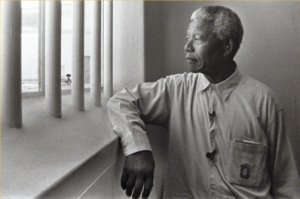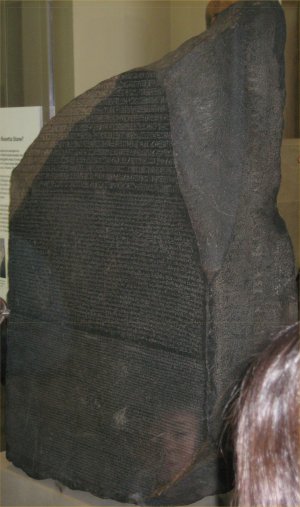International Travel with an IPhone.
In preparation for my trip to Capetown, I visited the O2 shop, as this time, Ive decided to take my IPhone. I asked if they had any recommendations (which they did) and advised me of the following:
1. Turn off data roaming. The cost of using the Internet, inter-country over the cellular network , would mean most people selling an organ, when they got home to pay the bill. Best to use the phone’s wi-fi facilities in Hotels etc, where available to read email and check the news.
2. Only make voice calls if there’s an emergency (and in an emergency, you A: probably aren’t bothered by the immediate cost and B: they are likely to be covered by your insurance).
3. For keeping in touch with home, switch on the phone for 30 minutes each evening to send/receive texts. Texts to the phone, cost me nothing, but texts from my phone, are 4 times my normal allowance (which is 500 free texts). Since picture texts are twice that, Im not likely to be sending many picture texts.
4. Turn off voicemail before leaving the UK. Voicemail sounds like a good idea, but the moment you turn on the phone overseas, it will attempt to retrieve the messages, and this could get expensive.
5. Most important piece of advise (and it surprised me a little, to hear them say it). Keep the phone switched off, most of the time. Nobody wants to visit a famous museum, or listen to a historical talk while on holiday and have it interrupted by a ringing phone. Their emphasis was on this being a holiday, and the “business” rules of mobile phones arent as applicablele.
On any adventure trip, preparation and planning are key. Here, 5 minutes in the shop, with their very helpful staff, could easily have saved me £150 !.
Some new apps I’ve been looking at:

National Rail Enquiries.
When I first got my IPhone, I had a fairly cheap application for checking train times. After that I, moved to a more elaborate tool called iRail europe. It could manage local train times, but also do cool stuff like find trains/connections right across Europe (it would literally find a train from Chapel-on-le-frith to Berlin HauptBahnhof).
I’ve now started using a program called National Rail. It was a bit controversial at first, as they removed permission from an independent developer, to use there timetable, and wrote their own app in direct competition. They also charged nearly a fiver for it, which I lot of people thought was expensive (to say nothing of the fact, that this kind of thing, should really be free.)
Things have sort of calmed down now (the protest centred around everyone that bought it giving it only 1 star in the online review). £5 is the price of a burger, and this app, has far more, than just a simple online timetable viewer.
It can actually track trains in real-time, using the virtual arrivals board, and even better, you can program in your home station. Then, wherever you are, you just press a button that says “next train home” and it will use GPS to track where you are, find the nearest station, and work out the best combination of trains to get you to your home station, in the shortest possiblele time.
I really innovative solution, to the ordinary “train timetable” application.

Clasics 2 Go
Ive downloaded this cool app, that for a couple of pence, offers a library of the classics. At the moment, I have Sherlock Holmes, Pride and Prejudice, Alice in Wonderland and Romeo and Juliet.
Comming back to my comments above, about trains, and you just not knowing when they might breakdown, its cool to have a virtual library of “I really should read that” books in my pocket, where-ever I go.

RedLaser
This is presently number 1, in the list of Apple paid apps. Its designers, recon it will revolutionise the way we shop.
The basic idea, is that using the phones camera, it can read bar-codes. It then goes online, and sees how cheap it can get that item for elsewhere.
I was a bit sceptical at first. I mean, if Ive gone into town to buy a pair of Jeans, and I’m actually standing in the shop, knowing that I can buy them online, or a mile away, for £4 less isnt a great deal of help.
The reality though, is a trick I learned from Alvin Halls excellent book, money for life. He recommends that you go “high street” shopping, to see the goods you want to buy first hand, but take no money (to avoid mistaken spontaneous purchases) and instead take a notebook and pen, and write it down.
He reasons that if you wait 24 hours, a great many pointless purchases can be avoided. He also argues, that say you saw some jewelry or a laptop, you could schedule it in i.e. when I pay the £500 of my credit card, Ill treat myself to that.
For the kind of shopping he recommends, RedLaser is awesome.
Im presently review Jamie Olivers 20 minute meals and doing a 2nd review of Skype on the Iphone (although technically identical to Skype on the PC, in use (ie you can hold it next to your ear !) it transforms the program).
Im using a new system to prioritise my apps. First 4, 2nd 4 etc. Ill explain when its completed.